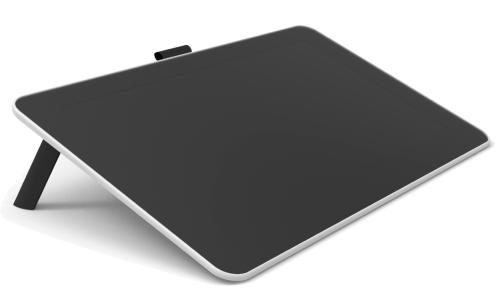DTC133
Wacom One Gen1(DTC133) is a graphic tablet that I have used since I bought a nearly new used one at an unbelievable price when I was in high school. For a long time, it had been a king of beginner’s model, but last year it finally underwent a model change.
There is not much to praise about this model except its sturdiness, but the FHD/60fps support and 4,096 levels of pen pressure are more than enough for beginners.
The only thing I was dissatisfied with was its cable.
The cable
type-c shape plug(Tablet)
│
├── USB type-A(For 5V/2A Supply)
│
├── USB type-A(USB Connecting)
│
└── HDMI(Video)
They are sold under the “slaying” name of “x-shape cable”, actually they are just hard, heavy, bulky, and slightly short cables. In addition, its excessively expensiveness always makes me nervous.
It seems that the developers must have heard its notoriety, and the new model, which debuted last year, can be connected with a “ordinary dp-alt compatible type-c cable”
Yes, as it turns out, this old model cannot be connected with one cable. The type-c receptacle on the tablet is not used as a type-c receptacle.
It is a very annoying design, but the receptacle is located at the end of a small, D-shaped dimple, and only the cable with a shape corresponding to the hole can be inserted, and in addition, it is designed so that it cannot be inserted if it is the wrong side.
After correct insertion, the cable can only go to the left.
Let’s Do It Yourself
It was a long time ago when I did this, so please bear with my poor work. At that time, I had no knowledge about plug or communication protocols, but I was convinced that an extension cable that supported type-c video transmission would work, and I searched around, and finally succeeded in obtaining a 1m type-c extension cable.
Carefully shaving PE resin while checking the hole. Shaving too much means no chance to fix, but finally as I expected, I shaved too much, and the cable was so thin that I could insert it both side.
(By the way, I have wrapped masking tape around the plug to adjust, but I feel that it has become more reliable than before, perhaps because the friction has increased and it plays a role to stop the loosening.)
It is OK
When I connected the plug of the cable to the receptacle of the extension cable, the screen came on so easily that I was surprised.
However, when I switched the two sides of the plug, the power came on, but the video was not displayed. At this point, I somehow noticed that the signal coming from the tablet was wacom-only protocol.
I later realized that this was possible because the extension was a passive cable. This is because active cables, which amplify signals with an internal IC chip, cannot handle proprietary protocols.
The truth
After a while I found this report.
Connections of Wacom One x-cable usb-c board (documentation purposes) - r/wacom
This report says that the signal is proprietary, not USB standard. It is interesting to only the power supply seems to be matched as far as the pin assignments.
Do not connect it to an AC adapter
DTC133 can be used fine by USB bus power without 5V/2A power supply btw.
I was always annoyed that wacom was trying to make me use a flustratingly designed AC adapter.
When I started to use Linux, the pc got to have something wrong with. I investigated the problem, I found that the power was being supplied to the motherboard via HDMI from that cable.
After disconnecting it from the AC adapter, it has been working without any problem.