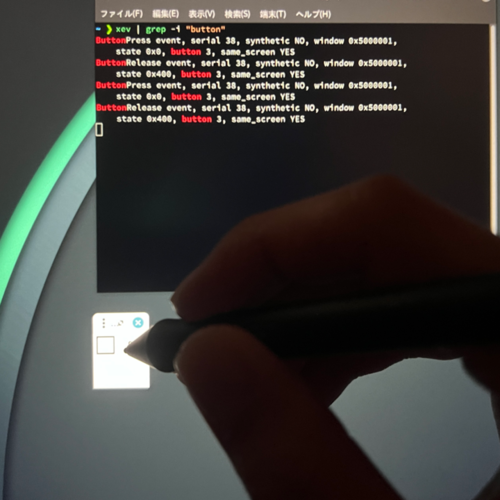Let’s make use of wacom tablet with GNU/Linux!
Wacom pen tablets are useful because they can be used out-of-box with Linux, but the default pen-button-assign is sometimes unconvenient, so you have to do something about it yourself.
In my case, I use Wacom One (DTC133) and in order to call up the pop-up-palette that is incessantly used in Krita by pen, I had to reassign the default lower side button (button 2) to right click (button 3).
Check default button assignment
In my environment, the display server is Xorg, so I can use xsetwacom included in xf86-input-wacom to check the device name.
$ xsetwacom --list devices
# => Wacom One Pen Display 13 Pen stylus id: 16 type: STYLUS
# => Wacom One Pen Display 13 Pen eraser id: 17 type: ERASER“Wacom One Pen Display 13 Pen stylus” is the target device.
To check the default assignment, I used xev in this case.
If arch-based distribution, it is included in xorg-xev package, so install it.
$ sudo pacman -S xorg-xevType “xev” and a small white window appears, drag it to the tablet display.
Press pen button over the window, output is shown on the terminal.
Since it is difficult to see because of the movement of the stylus pen in the output as it is, use “grep” to extract matched lines.
$ xev | grep -i "button"(In this pic, it says “button 3” which is reassigned because I took this after all done.)
Swich button assignment
For just a temporary configuration, type:
$ xsetwacom --set "Wacom One Pen Display 13 Pen stylus" Button 2 3in the terminal, but for a permanent configuration, it is
recommended to create a config file in
/etc/X11/xorg.conf.d, so I created
52-input-wacom.conf with the following
contents.
Section "InputClass"
Identifier "Wacom One Pen Display 13 Pen stylus options"
MatchDriver "wacom"
MatchProduct "Pen"
Option "Button2" "3"
EndSectionReboot the computer and to check status, type:
$ xsetwacom --get "Wacom One Pen Display 13 Pen stylus" Button 2
# => button +3If successful, the value you modified (button +3) should return.
There are probably more ways to do, but xorg reccomends this.