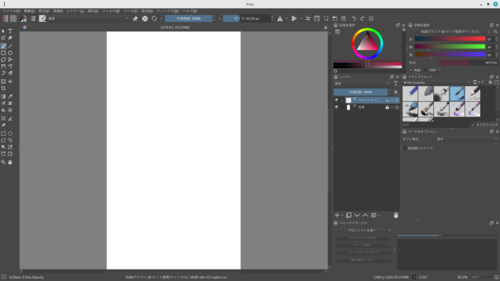Krita
Krita is paint program developed in open source. It is still on the way to get as popular as Clip Studio Paint(Kurisuta) although it is good enough. I used to be a heavy user of Clip Studio Paint Pro myself btw, since I started to use Manjaro Linux for desktop, I rarely use it anymore.
I was thinking “It would be wasting my 5000yen if I don’t
use Clip Studio Paint” and planned to make use of it via wine,
but after I got used to krita, it has been meeting my needs,
so I got to use Clip Studio Paint no more than opening
.clip file.
Although krita has fatal weak point that of supporting format of manga very poorly which Clip Studio Paint specializes in, I strongly recommend Krita for beginners and light users who want to start illustration now because the buy-out version of Clip Studio Paint has been discontinued.
For your reference and also a reminder for myself, I have compiled the configurations I use when setting up for the first time. The official manual is easy to understand, and if you have any questions, you can search past topics in the official forum or ask questions directly if you need.
I still have many things I should to know, so if you have any recommend option please let me know via Twitter!
Set brush cursor shape to crosshair
Setting > General > Cursor > Cursor ShapeSet “Cursor Shape” Crosshair
Smooth Zoom
Setting > General > Tools > Zoom steps between powers of 2Set “Zoom steps between powers of 2” 5
Autosaving
Setting > General > File Handling > Enable Autosaving > Autosave EverySet “Autosave Every” 5min
Performance settings
Raise Memory Limit
Setting > Performance > RAM > Memory LimitSet “Memory Limit” 50% (Only if your pc has enough RAM)
Raise CPU Limit
Setting > Performance > Advanced > CPU LimitSet “CPU Limit” maximum number
Workspace Layout
Set workspace up as you wish
Installing thumbnailer(Only linux)
Install gnome-kra-ora-thumbnailer
It is developed in GNOME Project and there seems to be almost no problem to use on GNOME and its fork like Cinnamon or MATE. GNOME and Krita had some problems a long long time ago, and perhaps it still effects, support status is modest.
Reassigning pen button on Wacom pen tablet (Linux/only for those who need it)
Since most of people don’t need this and it has become a long boring article, I put it in another article. Reassigning pen button on Wacom pen tablet with Xorg